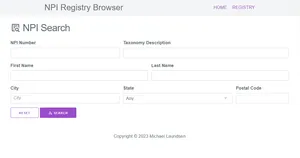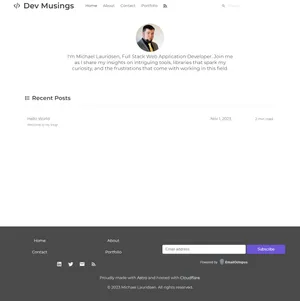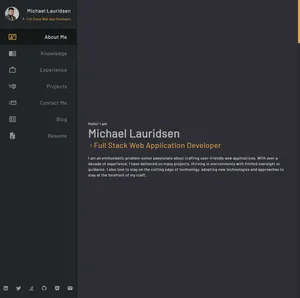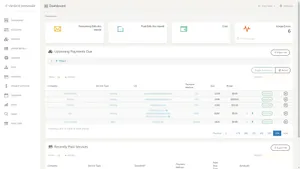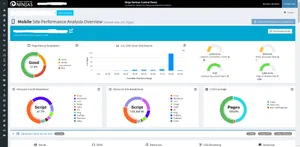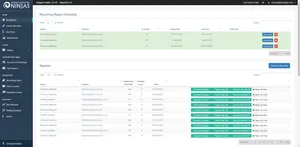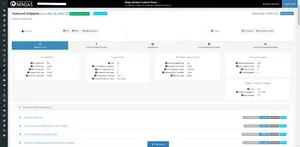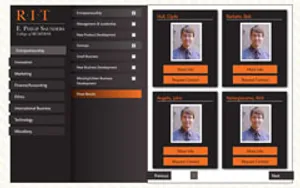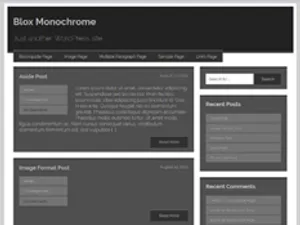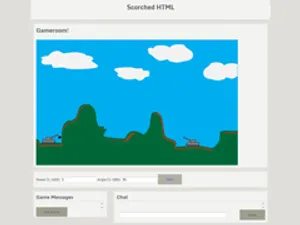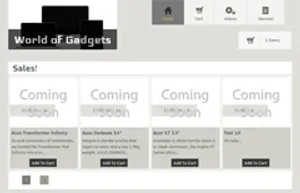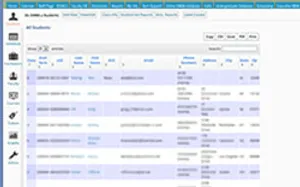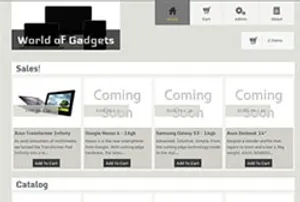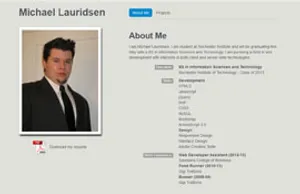Knowledge
2008-2013
BS - Information Sciences and Technology
Rochester Institute of Technology
Languages / Core Skills
- PHP
- Javascript
- MySQL
- CSS
- HTML5
- Redis
- Memcache
- Beanstalkd
Frameworks / Libraries
- Phalcon
- Vue
- Astro
- jQuery
- Bootstrap
- Bulma
Architecture / Methodology
- Object Oriented Programming
- Database Design
- Data Modeling & Normalization
- MVC Architecture
- RESTful API
- Web Components
- Systems Analysis
- UI/UX Design
- Responsive Design
- Templating
- AJAX
Tools / Tech / Misc
- Database Migrations
- LAMP Administration
- Git
- Flyway
- Sentry
- Performance Profiling
- NPM / Composer
- Iconify
Some Experience / Learning
Alpine
Typescript
Nuxt
Laravel
Livewire
React
Vite
Docker/Devcontainers
Microservices
MongoDB
Node
Sass
Vagrant
Saltstack
Wordpress
Cloudflare
Meteor
Retired
Yarn
Bower
KnockoutJS
Handlebars
Backbone
Webpack
CakePHP
Codeigniter
Dart
C/C++
C#
Java
Just Basic
Experience
January 2014 - October 2023
Internet Marketing Ninjas
Senior Full Stack Engineer
11 Major ProjectsConceptualized and engineered a highly scalable language-agnostic worker system for distributed data mining, normalization, and analysis for dozens of applications and reportsSpearheaded the programming team to adopt best practices by using modern, maintainable, and scalable solutions, enhancing efficiency and effectiveness across all projectsArchitected and developed 11 significant projects focused on in-depth data analysis and reporting by harnessing data mining techniques and integrating data from third-party APIsLaunched and developed the company's first premium SEO tool for public saleBuilt an SEO reporting dashboard, catering to both internal use and clients with dozens of reportsLed the design and normalization of the primary reporting database, which manages and stores 3 terabytes of data, supporting numerous tools and applications for over 100 clients and websitesOverhauled application logging and error tracking by optimizing data collection and implementing diverse alerting strategies in conjunction with Sentry, resulting in streamlined error resolution, and fostering a more efficient developer workflowAnalyzed performance using profiling techniques to optimize and improve both PHP and Javascript, resulting in faster reports and page loadsDrove initiatives to incorporate AI technology into existing reports, resulting in enhanced quality and effectiveness in delivering additional value and insights to end usersFacilitated the onboarding process and delegated tasks to remote third-party engineersNovember 2011 - May 2013
E. Phillip Saunders College of Business
Web Developer Assistant
3 Major ProjectsEngineered 3 new major projects to solve software needs for distinct departments while maintaining the public website and other internal web applicationsMaintained and completed updates to the public-facing Saunders College of Business websitesResearch and learn new web technologies to update legacy codebase and improve performance
Contact Me
Do you like what you see? I'm glad to hear that! If you have any job opportunities, projects, or other ideas in mind, don't hesitate to contact me. Simply fill out the form below, and I will respond to you as soon as possible.